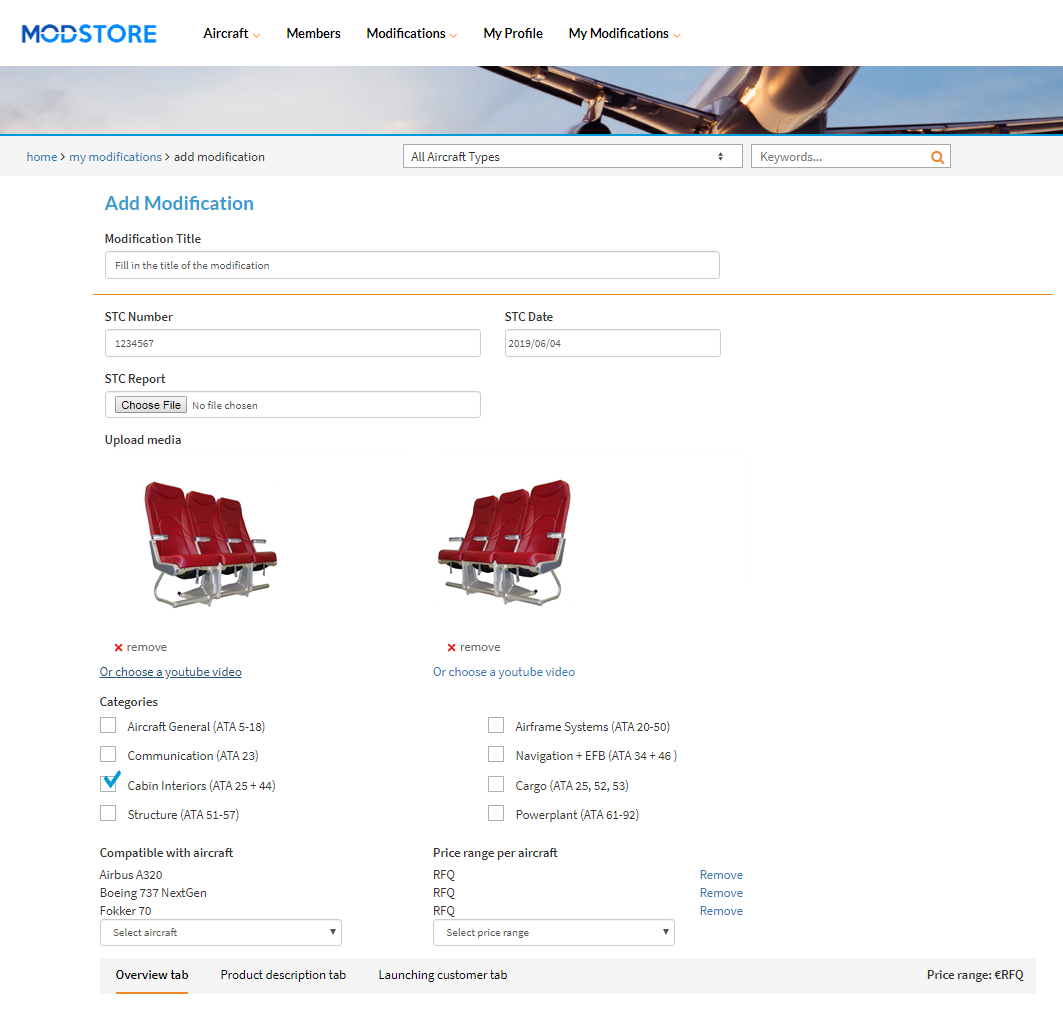HOW TO UPLOAD MODIFICATIONS IN MODSTORE
-
After signing up and being approved as ModStore Seller member you will receive a user name and access code.
-
Fill in your username and access code at the top of the page.
-
Select the tab ‘My Modifications’ and choose the modification you wish to edit.
-
Click on the option ‘Edit’ and follow the steps.
-
In case you wish to add a new modification, you can select this option on the left side of the page.
-
Add the information to the open fields. You can use text from existing (Word-) files or e.g. leaflets and simply copy and place it in the several fields, saving you valuable time.
-
Please fill all fields with information
-
When you placed all the information, please make sure that you have saved a copy of your text in a separate file. In some cases the firewall installed by your company does not recognize the editing page and removes all content, after which you have to start over.
-
When you have entered all the information, please select the ‘Preview’ button.
-
You can now preview the page. If this is to your liking, please select the button ‘Save and send request to ModStore’
-
When the request is approved you will see the latest version in the overview of your modifications.
-
If you need help please contact us at info@modstore.aero